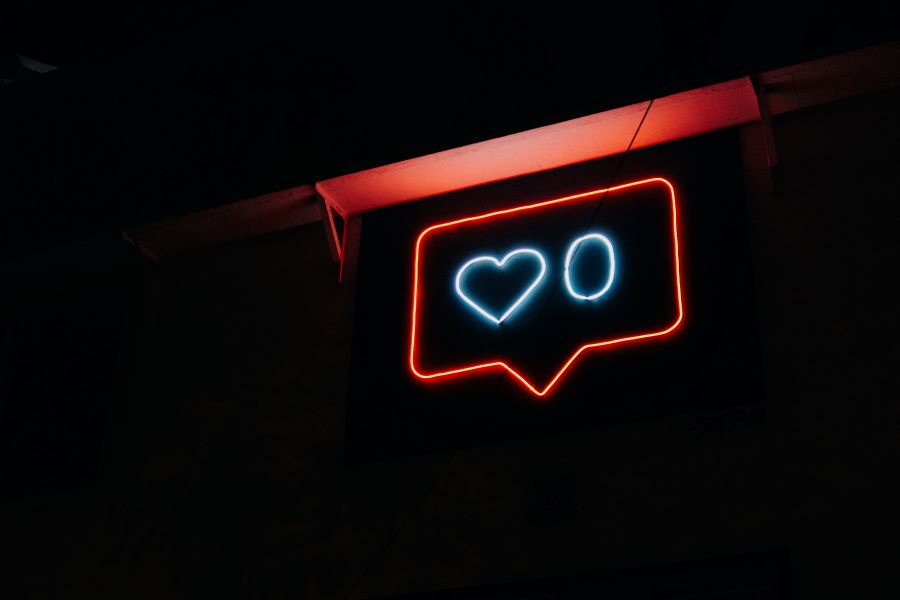The first thing we notice on an Instagram post is the number of likes it has, the first thing about an Instagram profile is the number of followers. Somehow, we have gotten to the point where we are disregarding all other Instagram metrics and solely concentrating on likes and followers count to seek acceptance on social media and monitor performance.
But when you are looking at your own business profile, should you judge your performance based on these two numbers? We think you should go beyond them, delve deeper into Instagram metrics and identify the ones that truly help measure your success on the media platform.
Instagram metrics or any analytics for that matter may seem like a daunting labyrinth of data when you are starting out and do not have a lot of idea on its know-how. To help you through the maze, we have a torchlight you can switch on – a list of essential Instagram metrics, what they are and how you can measure them.
Know Your Essential Instagram Metrics #1 – Reach

The Instagram metric ‘Reach’ is unique to each post you upload. Reach gives you a specific number which tells you how many users have seen that post. A similar Instagram metric is the Impression which gives you the number of times the post was viewed irrespective of the same users viewing it multiple times.
Person A has viewed your post 1 time and person B has viewed it 2 times, the post’s reach is 2 whereas its impression is 3.
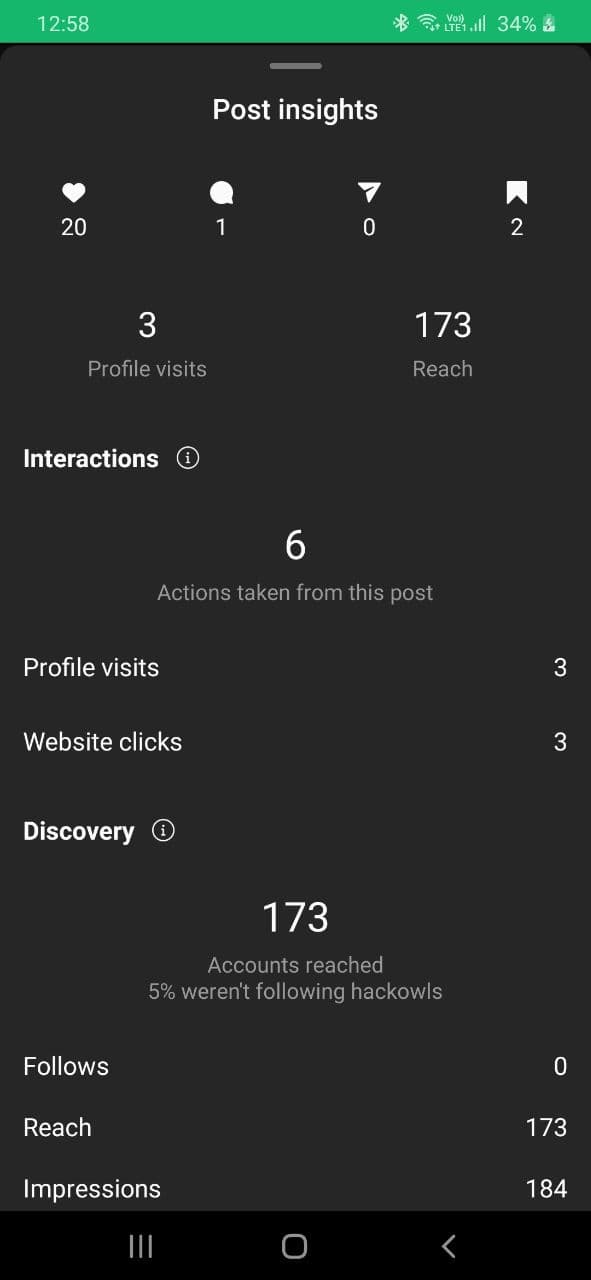
Tips to Increase Your Reach Rate
Instagram’s new 2020 Algorithm shows your posts to only 10% of your followers which is proving to be a massive disappointment for its users. If you see your Instagram metrics hitting rock bottom, it is not your fault. But there are some ways you can adapt to increase your posts’ reach rates and become more visible on the platform.
- HASHTAGS! Hashtags let your posts be seen by users who don’t follow you but follow the hashtag. Instagram allows you to use a maximum of 30 hashtags per post. Read our guide and familiarize yourself with the dos and don’ts of Instagram hashtags.
- DRIVE ENGAGEMENT. When your post engages well with the initial 10% of followers, the Algorithm shows your post to more followers. An easy way to drive engagement is to strike conversations via comments and encourage your followers to comment. Here is a list of Instagram engagement ideas you can follow.
- POST OFTEN. But don’t spam. Another tip to increase your Instagram visibility is to post more often. It is no easy task to figure out content ideas but only post content that adds value to your followers. If you end up spamming, your Instagram metrics might take a sink further.
Know Your Essential Instagram Metrics #2 – Saves

According to Fohr, saves are the super-like feature of Instagram. There are 3 Instagram metrics to track in terms of engagement – likes, comments and saves. Users usually like posts which they think is nice even if not particularly eye-catchy or helpful. Comments are one level higher, they are approvals from your existing followers and social proof for your new followers. Saving a post is like bookmarking to see later. More saves are the ultimate and hardest push for the Algorithm to boost your post’s visibility.
You can not see who saves your posts but only the number of saves is a trackable Instagram metric. If your posts are being saved, consider it a huge win. Your users are actually saving it to go back later and get value out of it. You are creating content that your audience is liking as well as finding it useful. This is a sign of great content quality.
Create Save-Worthy Instagram Content
- Usually, posts that are ever-helpful are saved. Say, an Instagram post that contains details about how to boost your business during New Years will be helpful for a short time so it most likely will not be saved. A post that is not time-based or specific event-based has a higher chance of being saved.
- Everybody likes quotes, especially motivational quotes.
- How-to guides are something your users will come back to in the time of need. Create a post that details your followers on how they can use your product/service.
- Create informative or quotable captions that your users can reuse.
Know Your Essential Instagram Metrics #3 – Engagement Rate

The size of your audience is highly important for all of your Instagram metrics. Engagement, as pointed out earlier, is one of the deciding Instagram metrics that give you an idea of the overall performance of your post.
Engagement is when your followers engage in an activity such as like, share, save or comment. The median engagement rate is 3.5% and the rate for brand engagement is about 4.3% on Instagram. There are 2 ways you can calculate your engagement rate – first is by reach and second is by followers (engagement per follower).
Engagement by Reach = (Comments + Likes + Saves) / (Reach x 100)
Engagement by Followers = (Comments + Likes + Saves) / (Followers x 100)
(If your goal is to make your followers click the link on bio, that is also an activity but it can be measured individually under the interactions tab of Instagram metrics.)
Engagement is not a one-way destination. The point of using Instagram Business is not only about posting and engaging with your followers but also about engaging with other brands and businesses. When you actively like and engage with posts from other brands, their audience base will notice you and you might have a chance to gain them as your followers.
Know Your Essential Instagram Metrics #4 – Follower Growth Rate

Ditch your followers count and monitor your follower growth rate instead. You cannot fix the standard good count for followers. A stagnated followers count is not an encouraging sign but the crucial thing is to keep moving forward i.e. keep gaining new followers at a decent rate.
An increasing Instagram metrics of followers rate indicates that your business on Instagram is appearing in front of new users and is continually expanding its reach. The average global follower growth rate for Instagram is between 9.4% and 14.6% depending on its profile size.
You can calculate your monthly follower growth rate by dividing the number of existing followers by the new followers acquired in that month. If you acquired 25 new users in the month of May with an earlier total count of 200, your follower growth rate is about 8%.
An Overview to Gain New Followers
- Post quality content that adds value to your users.
- Consistently stay active on Instagram.
- Cross-promote your Instagram on other platforms like your website or other media channels.
- Upload interactive content and educational content instead of mere promotional content.
- Harness hashtags to the most.
- Use all of Instagram’s features (IGTV, live, story, reel, AR filters, location tag, hashtags, pinning comments and so on) to produce more content and enhance its quality.
Instagram is a great tool to mark your presence in the online world and stay connected with your users as well as remind them of how you can help. Content creation for social media is just step-one of the processes, it ends with constantly monitoring the efficiency of your content through Instagram metrics and accordingly strategizing your next activities. If you find the task enormous, start with just the most important ones as mentioned in this blog post and advance gradually.