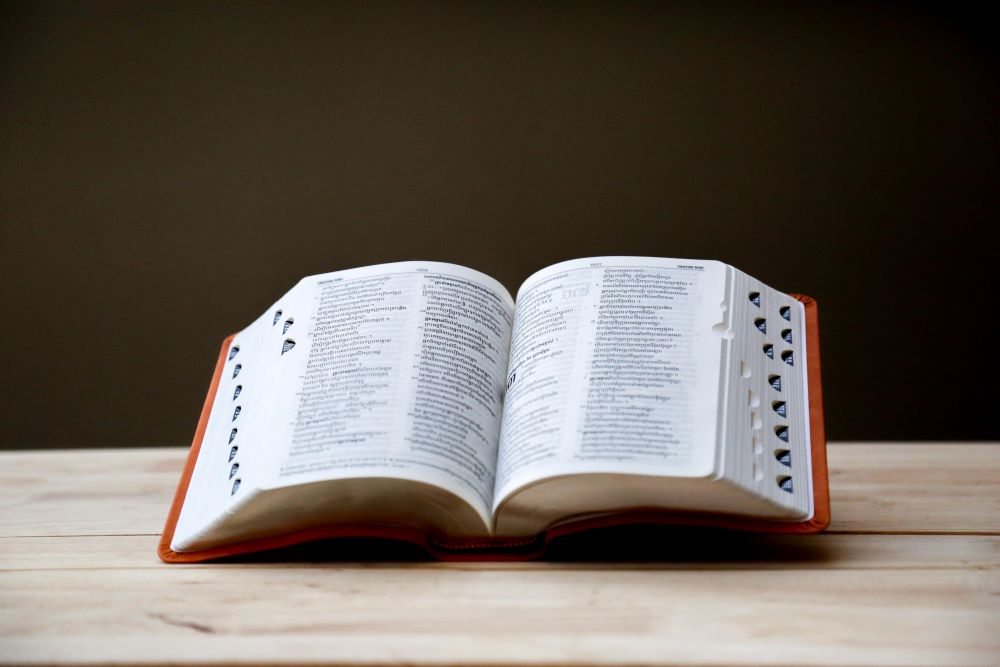1) Website
A website is a collection of linked web pages that have text, images, videos and buttons. It contains specific information about you or your organization. Websites are written in a language called HTML and all the information is stored in a server.
Eg – www.google.com
2) Web Page
A web page is a single page of a website. It is like one specific page of a book whereas the entire book is a website. Many web pages are linked together under a domain name to form a website.
Eg – www.google.com/images
3) Domain Name
You type a www dot something dot com. The ‘something’ is what we call a domain name. The domain name is like the name of your business used to identify you. We, humans, type in the domain name and the browser converts it into a set of numbers called the IP address which is identified by the computer language.
Eg – Google
Here is an in-depth article about domains.
4) Web Browser
Eg – Google Chrome
5) Web Server
Like your computer stores your personal files, servers store the files necessary to display a website. Web servers are designed for computer to computer contact. It is a centralized big computer with more space, speed and power that stores information of websites and passes it to browsers when asked.
6) URL
Shops have an address to identify its location, similarly, Uniform Resource Locator is the address of your website on the World Wide Web. The domain name is a part of a URL. Each web page has a unique URL.
Eg – If Gmail is the domain, www.gmail.com is the URL.
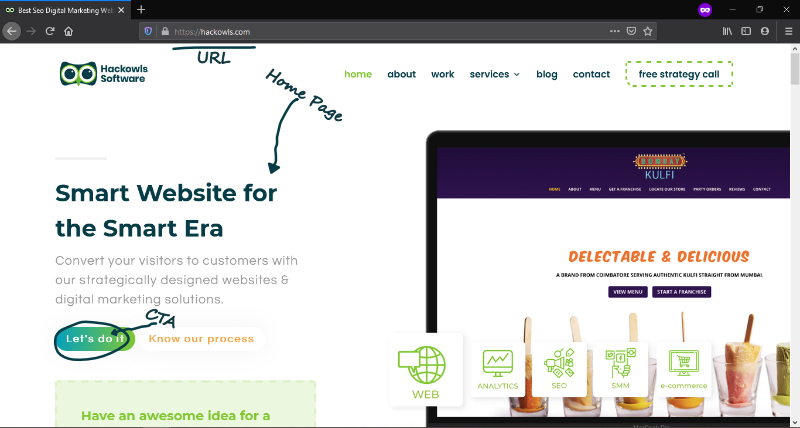
7) Website Design/UI
During the making of your website, the first step is to decide how it should look on the screen i.e the layout, placement of components like text, images and so on. This is called website design or website UI(User Interface). It is the point of communication between the user and the computer.
8) Website Development
9) Home Page
10) Landing Page
A landing page is also a first page through where the user enters your website. Landing pages are often customized with respect to ongoing marketing campaigns. Unlike home pages, these pages are more persuasive. They are tightly focused to prompt the user to take a specific action (buy,sign up/follow).
11) 301 Redirect
When a store gets relocated, it has a board with information about the new location to redirect the visitors outside the old store. Same way, 301 redirects are used if you change your domain name. They are used for smooth transitions from outdated URLs to the correct ones.
12) 404 Page Not Found
When a particular web page does not exist, a 404 error page is displayed. It may be because the user typed in the wrong address or the page actually does not exist on the server. It is also displayed when the web page is moved elsewhere and the 301 redirect is not put in place.
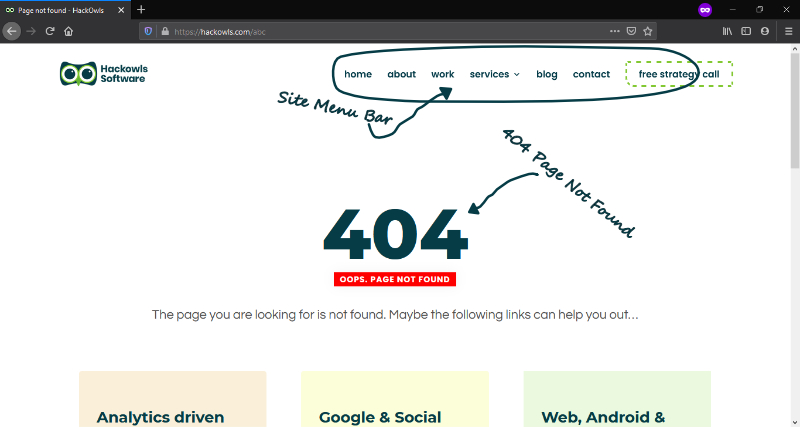
13) Site Menu Bar
The menu bar is usually the top most component of websites that allows users to move around different pages of the website such as – home, about, contact. In most cases, this menu bar is the primary navigation. All contents of the website might not fit into the menu bar but the ones that are important and will be most interesting to the users are placed here.