Free Social Media Management Tools #1 – Canva
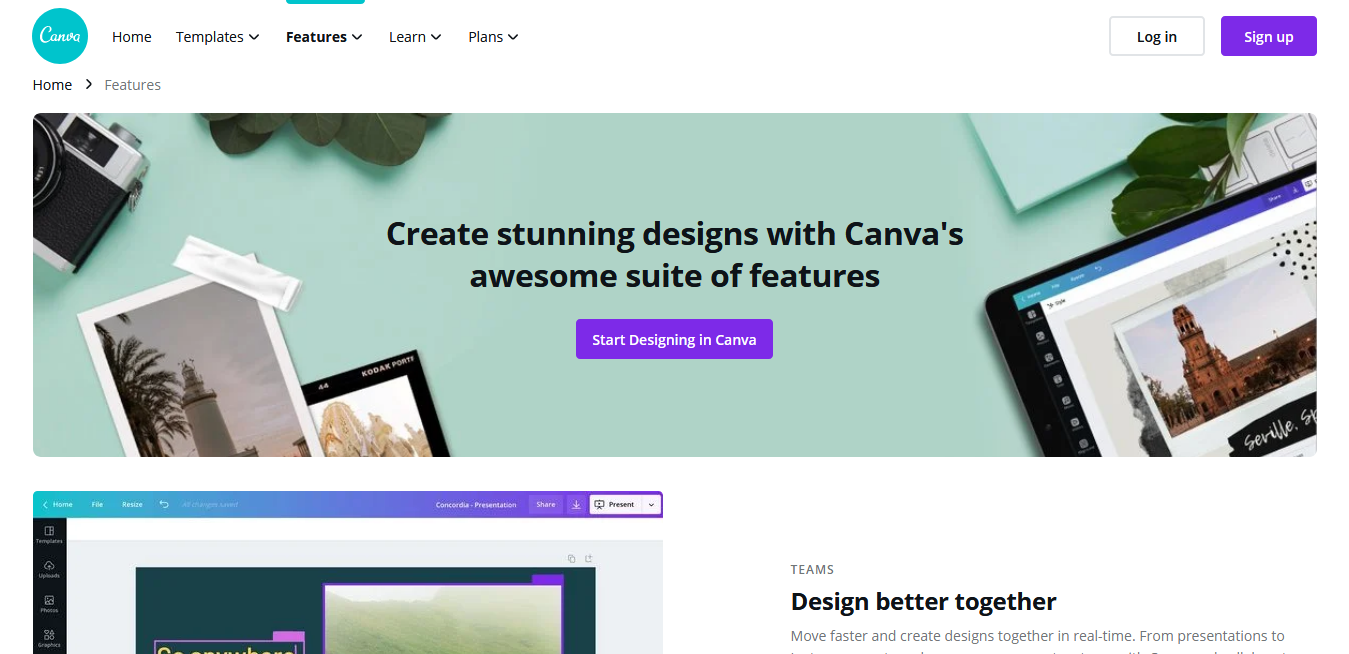
Free Social Media Management Tools #2 – Flocked
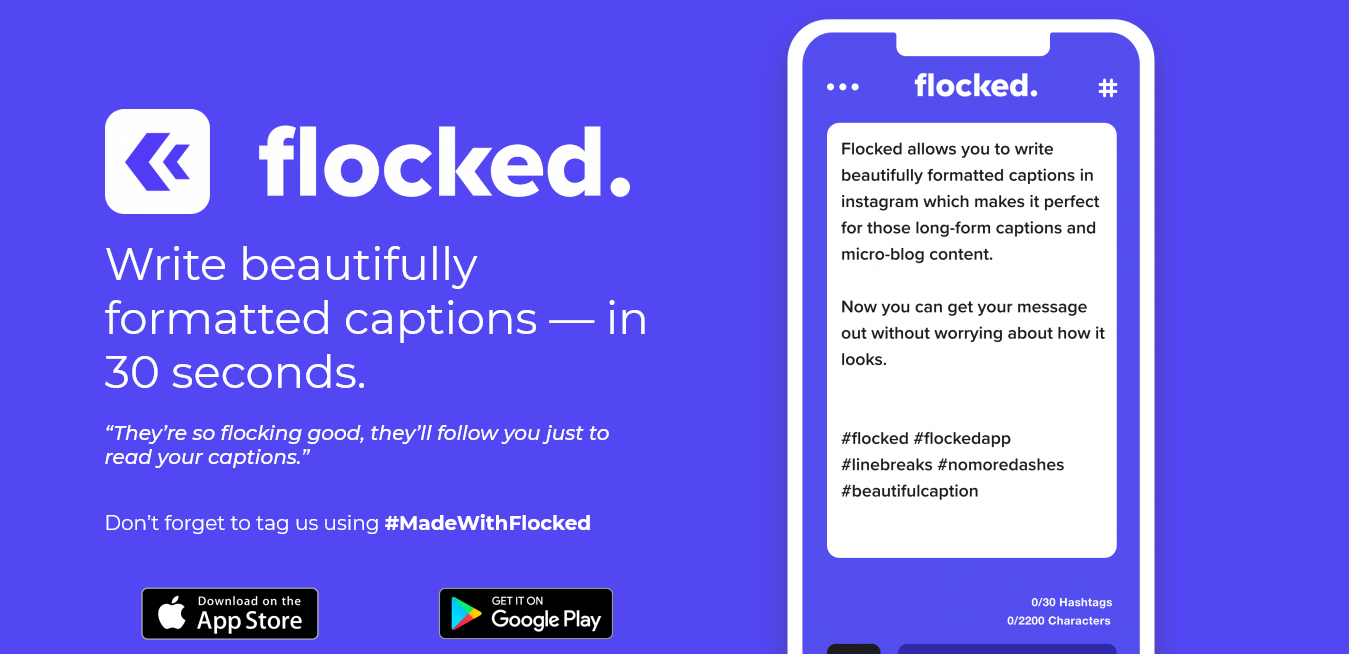
Social media platforms have a specified character limit for captions. Twitter has a limit of 280 characters with no limit on hashtags and Instagram has a limit of 2200 characters including 30 hashtags.
Now while writing longer captions for Instagram, the formatting might get messed up. For example, leaving a line space is not straightforward and users tend to use dots or hyphens to differentiate lines. A social media management tool called Flocked will save you this trouble. You can type in your caption on the Flocked app as you wish it to appear on Instagram’s caption, and then click on copy and convert, go to Instagram, paste and publish it. It is as easy as it sounds.
Free Social Media Management Tools #3 – All Hashtag
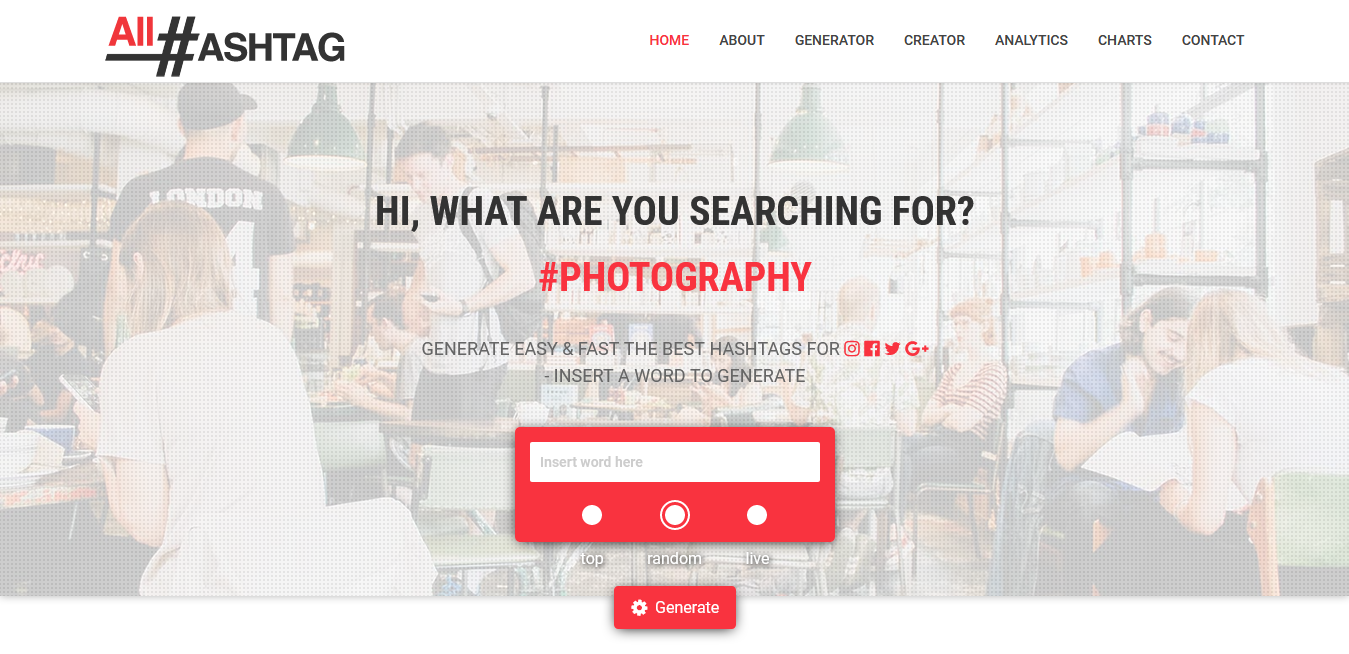
Hashtags are a must if you are uploading anything on social media to increase its reach. If you have zero ideas on what kind of hashtags to look at, All Hashtag is a free tool on the web that lets you enter a keyword and generates hashtags based on it.
The social media management tools generate hashtags based on one of the three options – top hashtags, random hashtags and live hashtags. Once you get the list of hashtags, you can enter the hashtag on Instagram search or Facebook search to see if the hashtag is related to your post/business. Our infographic on the do’s and don’ts of hashtags will clear the air of confusion on how you should use hashtags.
Another way to find similar hashtags is to go on the social media platform itself. Find one post that has used the kind of hashtags that you aim to use and look into its caption/comments for other related hashtags.
Free Social Media Management Tools #4 – Linktree
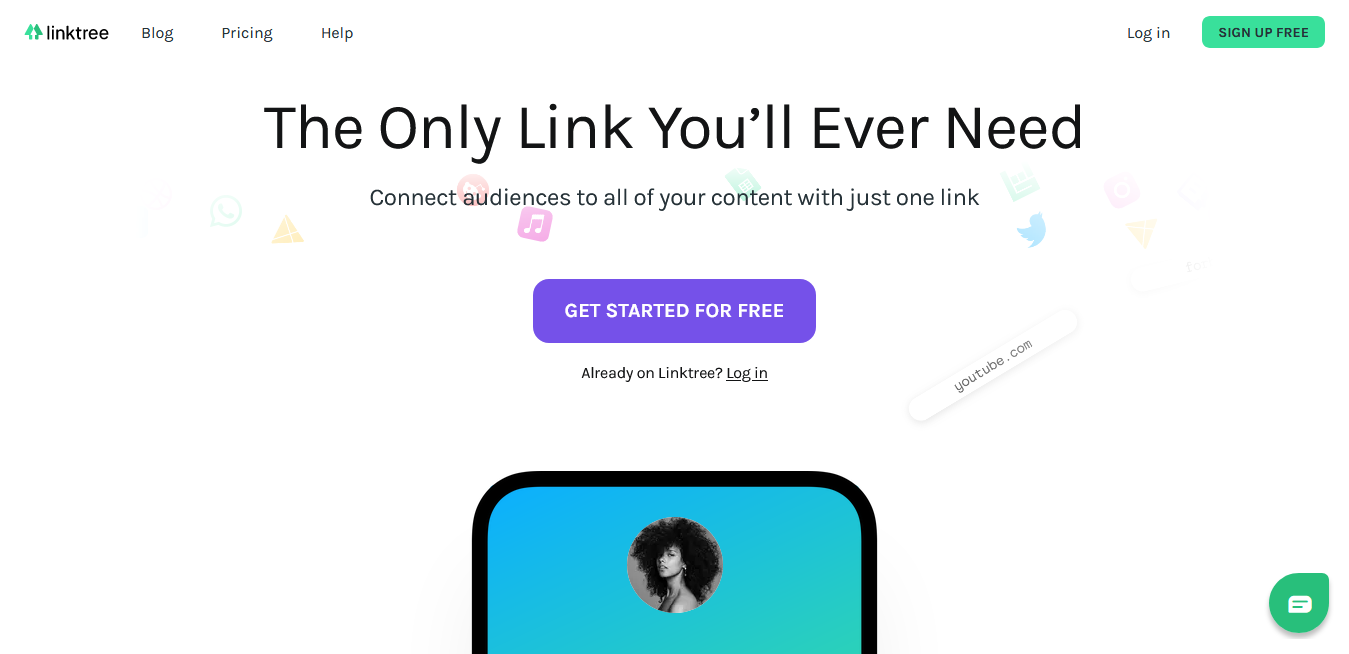
You can link your business website on your profile bio and social media allows linking only one link on a profile. Then what do you do if you have multiple links you want your visitors to view?
You have a website, a YouTube channel and a blog post. You can’t choose one of them to share. This is where Linktree comes into the picture. You can put together all your important links under one link to make it easy for your audience to find and navigate between them.
Linktree is a simple drag and drop tool which you can master to use for your social media management. You can link unlimited links, set a profile picture and choose a theme after which you can share one single link with your audience. Linktree also has options to monitor the number of views and number of link clicks in the free plan.
Free Social Media Management Tools #5 – Crowdfire
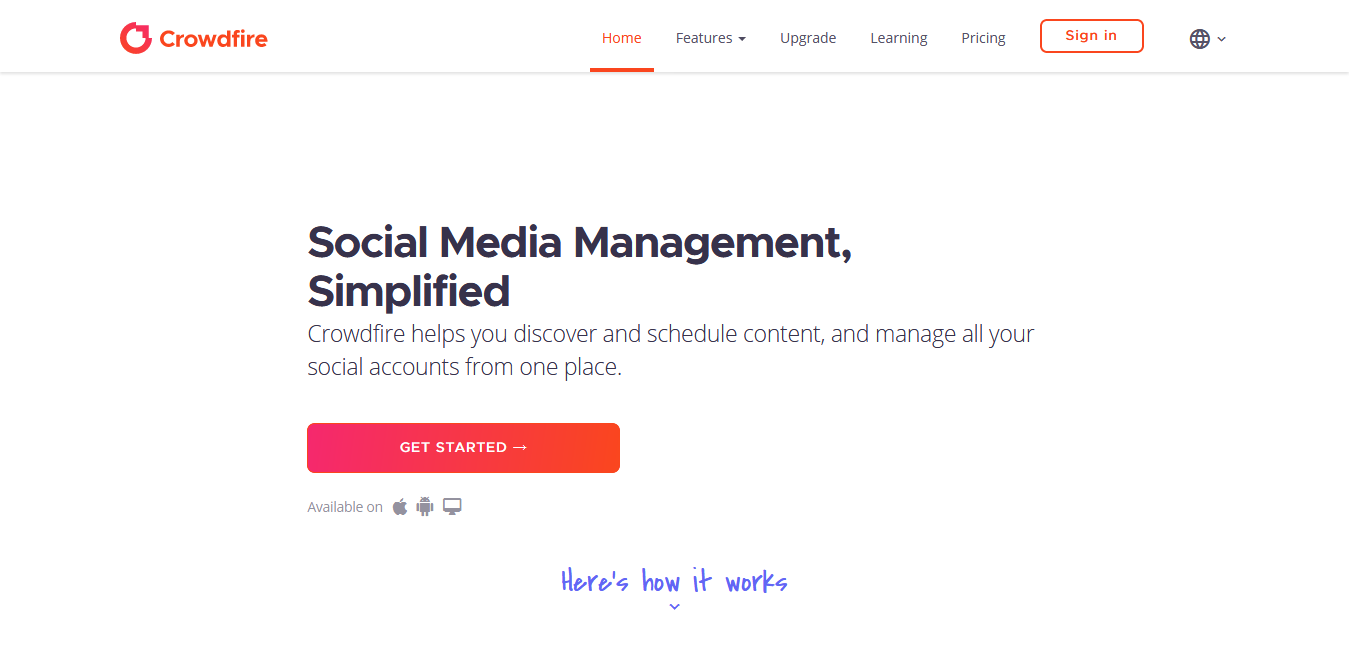
Data is the new oil. But data must be broken down and analyzed to extract its value. A social media management tool called the Crowdfire does exactly that and a lot more. The tool requires you to link your social media account with it and gives you data on posts and its performance. You can link up to 3 social media accounts with a free plan and monitor key data metrics, customize the metrics you want to view and download the reports.
The tool also offers features like post scheduling, queue meter, mention monitor, post preview and content curation aids. The advantage is that you can post on all your social media accounts simultaneously through Crowdfire more like a one-stop solution for your social media management.
There are so many social media management tools and many more features to explore which can add monumental value to your social media. But it is best to start small and scale big. Comment below and share your experience with social media management. If you are not quite there yet and do not want to take it up yourself, our digital marketing team is ready to assist you.



