The pandemic has redefined the way we work, study and talk. With all of it climbing up the online platform, we must learn a new term – “Digital Hygiene” in addition to practising personal hygiene. We are spending more hours on screens to make work happen from home, to connect and study with teachers from home, to order groceries and buy essentials from home, to communicate with friends and family from home and well, this list can go on and on.
To Stay Safe From the Pandemic, Personal Hygiene Is a Must and So Is Digital Hygiene
We know personal hygiene is the intake of an immunity-boosting diet, washing hands for 20 seconds, wearing masks and refraining from handshakes. So what is digital hygiene? Digital Guardian says – Cyber (digital/internet) hygiene is a reference to the practices and steps that users of computers and other devices take to maintain system health and improve online security. These practices are often part of a routine to ensure the safety of identity and other details that could be stolen or corrupted.
reported that cyber-attacks were up by 37% during the first month of the pandemic. Cyber-attack is an activity practised to gain unauthorized access to data in computers and computer networks. While Kaspersky’s report says most of these data breaches are caused due to human error, it is still worrying. That makes exercising digital hygiene as a part of our routine is imperative.
Digital Hygiene Tips to Stay Safe
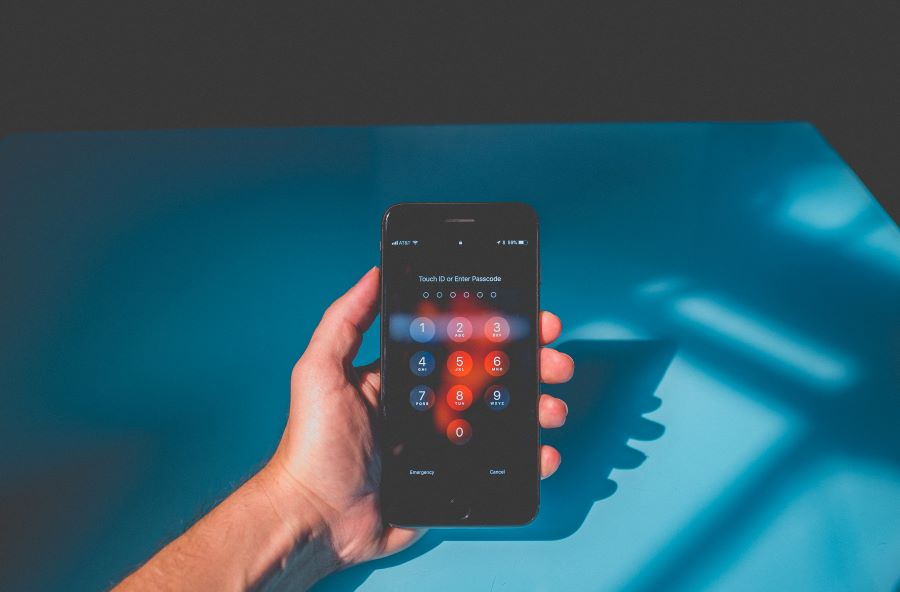
1) Start With Setting Strong Passwords & No Matter What, Avoid Sharing Them
The general advice is that strong passwords are ones that are longer than 12 characters, including an uppercase letter, lower case letter, symbol and a number. The more complex your passwords are, the more security they provide. Additionally, multifactor authentication or two-factor authentication is highly recommended as it provides another layer of security. It involves verification via SMS/email/call.
While we perform online transactions, we are required to enter an OTP sent to our mobile phones. The Reserve Bank of India mandated this additional factor authentication in 2011 to ensure our online payment transactions are secure. For robust digital hygiene and security, make sure that all your digital accounts are linked to multifactor authentication.
Periodic changing of passwords is advised when you feel it has been stolen, or somebody peeked into your device while typing or you shared it with a friend for some reason. When you set a new password, set one that is unrelated to your previous password and try to avoid easily-crackable passwords like names and dates.
2) Double Check If You Really Need That New App & If You Do, Keep It Updated
Applications and Softwares regularly roll out new updates, sometimes for the addition of new features and sometimes, for security reasons. Enable auto-update on your Play Store/App Store/Microsoft Store to automatically schedule updates as and when released. This includes operating system updates for your devices as well.
Secondly, before you install an app/software, ask yourself if you really need the new app. We usually would have downloaded many apps on our phones and disregarded it after using once or twice. So if you already have an app/software installed that does what the new app is going to do, you should know better than adding junk to the existing pile to maintain digital hygiene.
After you finish reading this blog, open your devices and delete all apps/softwares that you no longer use. Also practice this with digital accounts like social media, emails or subscriptions. Delete spam emails, unsubscribe to the newsletters you stopped reading and quit receiving unwanted notifications.
3) Protect Your Digital Activities On All Your Devices via a Secret Tunnel – VPN

VPN – Virtual Private Network secures your privacy by making the origin of your data look like the VPN itself even though it really originates from your IP address. Your IP address can be used to identify your location and hence using a VPN can protect you from snoopy eyes.
The most common misconception around VPNs is that it can be used only for desktops. VPNs for phones and other devices are also available to encrypt traffic from your carrier and Internet Service Providers.
Use VPNs that are reliable and have a secure reputation. There are many VPN services at our disposal based on data collection, laws and location. This guide by Surveillance Self Defence will help you choose the VPN that is right for you.
There are some privacy oriented browsers like Opera with built-in VPN for free. Switch to these or integrate a VPN on your devices to boost your digital hygiene.
4) Learn to Recognize & Stay Away From Scam Campaigns – Phishing Attacks
Your digital hygiene can go for a toss if you naively click on a harmless-looking link or file. A phishing attack is when scammers send you a fraudulent link and manipulate you into entering your personal details. A phishing attack, if successful, can result in identity theft, debit/credit card fraud, theft of sensitive data, unauthorized transactions, loss of usernames and passwords.
Research says 91% of all cyber attacks start with phishing emails. Phishing attacks started on emails and now have spread across messaging and social media platforms. We often receive emails or messages that contain click baits to the included link. Once we click the link, the scammer can access the data on our device and our device itself.
However, there are common-sense measures we can take to escape –
- Check the sender’s details – If the sender is unknown and unheard of, it is better to ignore the email/message.
- Double-check with the sender – If it looks like your friend or family sent you a text/mail with a suspicious-looking link, call up that person to verify it was, in fact, him/her who sent it.
- Don’t click the link, hover instead – If you are using a device with a mouse, you can place your mouse cursor on top of the link (WITHOUT CLICK) to inspect the domain address or its description.
- Don’t open attachments – Don’t open or download files from external sources.
Phishing attacks can look like –
- An offer for a free antivirus software
- An instruction asking you to claim your prize money
- A document claiming to contain coronavirus prevention tips
- The so and so organization is providing free vaccines
- Click on the attached link and save a life in your community
5) HTTP & HTTPS May Look Similar But Always Use HTTPS Connections

HTTPS is an encrypted version of HTTP. It adds a layer of protection while transferring data over the World Wide Web. Almost 65% of the websites have switched over to using HTTPS. Browsers display a “not secure” warning message when we open HTTP websites.
You can switch to privacy-minded browsers like Firefox/ secured search engines like DuckDuckGo/ install security browser extensions like HTTPS everywhere. Again keep in mind to not install plenty of extensions and to delete the ones you don’t really use.
Digital hygiene is a relatively new term and to get used to it might take a while. While we are still in awe of how the digital world works, some around us are way ahead and are using the digital world to play out scams and crush our digital security. But we must harness our power to establish limits and choose the tools we want to use online. Along with smart devices and technology, let’s not forget to also make digital hygiene a household term.
